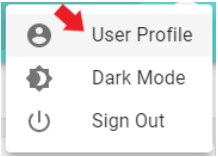The User Profile page allows the user to update the user’s avatar.
Login to Nucleus One.
Click on User Icon found at the top right of the N1 page.
The User Menu Pop-up will appear.
Click User Profile to go to the User Profile page.
To update the User Avatar, in the User Profile page, click on the avatar area.
Optionally, choose an avatar from a GALLERY.
For Custom Avatar, click CUSTOM.
Drag and drop a file to become your avatar.
Or, click “SELECT FILE” to navigate to a file to become your avatar.