Project Management Software
Plan. Track. Coordinate.
Organize projects that improve team collaboration, promote creativity, and inspire trust with instant transparency and clearly defined tasks and goals.
What is Project Management?
Project management software is used to manage projects by planning, organizing, and allocating resources. It can manage estimating and planning, scheduling, cost control, and budget management. You can also manage resource allocation, collaboration and communication, quality management, time management, and documentation administration. Project management solutions are one of the most useful tools to help companies manage day-to-day operations.
Benefits of Project Management Software
Every business juggles projects, plans, tasks and people but having a software solution that pulls it all together has significant benefits that extend beyond saving time or money. Project management software pulls resources, goals, and technologies all into one spot to better visualize trends, balance resources, promote teamwork, and meet project goals with transparency at every step of the way. It helps project managers provide a clear pathway to success so teams can be laser-focused on achieving goals and milestones.
Visualize trends, spot & mitigate risks
Teams understand priorities & direction
Instant Transparency for Stakeholders
Eliminates Unnecessary Meetings
Manage & Balance Resource Allocation
Work is clear and laser focused
Collaboration Inspires Creativity
Greater Agility in Workplace
Get started with your free account
Project Management Software:
Choosing the right software for your project
A culture of collaboration inspires teams to work at a higher level. Companies around the globe are recognizing that hour-long meetings are often a waste, mobile devices actually improve productivity (when your infrastructure supports using them, of course), and that many minds are better than one. When choosing new software to support those realizations, organizations often find themselves looking for project management software because of how it’s features support collaboration, transparency, and productivity.
1. Tasks & Deadlines
Every team that has achieved something extraordinary had to set goals in order to get there. Teams that work together to achieve a common purpose can accomplish amazing things. However, achieving a lofty objective demands not only reaching for the stars but also charting a course to get there. When setting Specific, Measurable, Achievable, Realistic, and Time-bound (SMART) objectives you essentially define tasks and deadlines that ensure every goal – from project targets to bigger corporate objectives – has a clear roadmap and everything your team needs to achieve them.
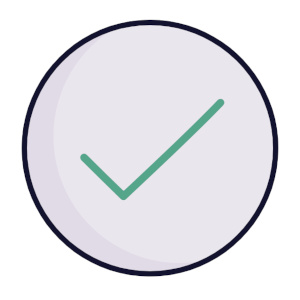

2. Subscriptions & Notifications
Transparency in business is the basis for trust between a firm and its investors, customers, partners, and employees. In regards to project management, transparency builds trust and teamwork, increases team productivity, and keeps projects on track. When roles in a project may dictate focus in other areas, the ability to subscribe to updates and notifications on tasks or documents helps facilitate that openness. When team members and project stakeholders have ready access to key information, they don’t have to waste time asking for updates or waiting on project approvals. All the information they care about is easily seen at a glance in real-time.
3. Anywhere-Access, Permissions, & Sharing
Clients and staff members have secure access to information and documents regardless of device or where they are in the world. Additional features like client portals provide clients with a streamlined, customized user experience that allows them to access files and documents, forms, contracts needing signatures, tasks, and even live chat with agents/staff. These real-time user interactions are a secure and mobile-friendly way to strengthen cooperation and collaboration with consumers and teams.
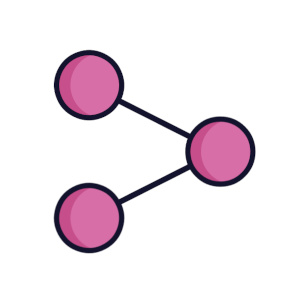
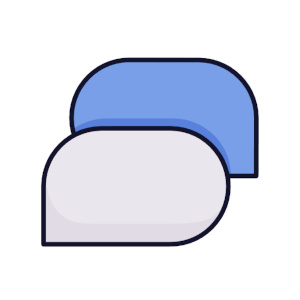
4. Chat, Discussions, & @Mentions
Project level chat, tasks, document-specific discussions, and user mentions (sometimes referred to as @mentions) allow users to work collaboratively and instantly communicate all in one place.
Whether you’re chatting with your entire team about the project’s direction, commenting on a specific task’s progress, or collaborating on what should be included in your next policy and procedure document, being able to do it all in one place saves time while also providing a detailed history that can help project managers visualize trends and improve inefficiencies in the future.
5. Workflows, Signatures, & Forms
Workflow engines in software exist to eliminate chaos in the workplace, streamline simple or redundant tasks, reduce errors, and improve connectivity through automation. The real magic happens when you combine the power of workflows with other features like digital signatures and online forms.
Examples are seemingly endless because workflow engines are extremely versatile tools. They can do things like intelligently route approval for that new logo your team picked for your company rebranding project, send contracts for online signoff from the board of directors so you can purchase that new backdrop for your community theater, or use an online form to collect and process project expenses.
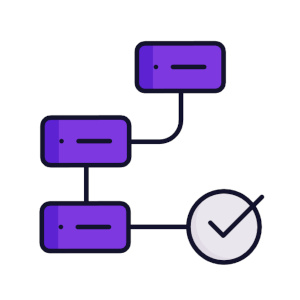
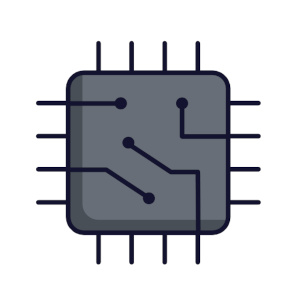
6. Integrations
Software integration allows complex processes to connect and creates a harmonic working environment that’s key to a project’s success. Regardless of whatever tools your employees use on a daily basis, when those systems are linked, data flows, which allows for faster and more thorough project completion. The visibility integration provided across the project improves trust and accountability for stakeholders and project managers alike.
Get started with your free account
More about Project Management
Check out some of our articles about Managing Projects below