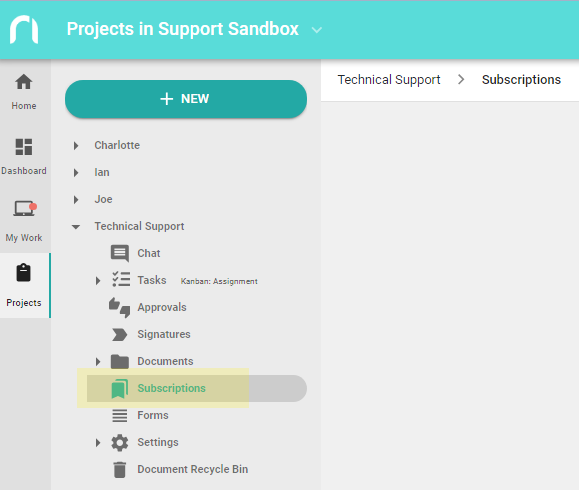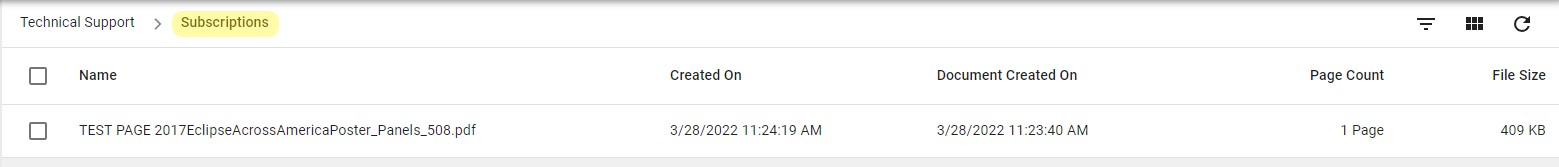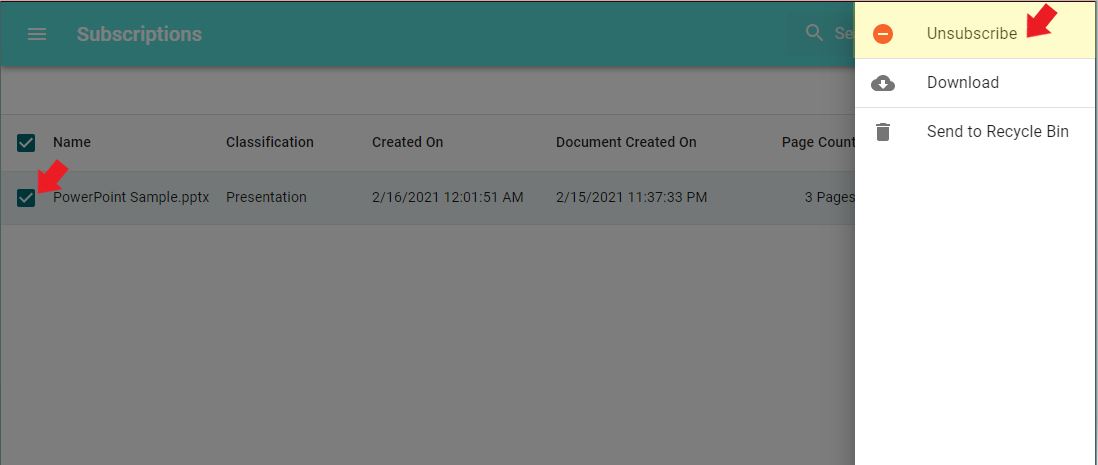After subscribing to a document, the document will be listed in your “Subscription” Page, and the user will have direct access to the document. Additionally, the user will be notified on any changes or events in the document.
After subscribing to a document, the document will be listed in your “Subscription” Page, and the user will have direct access to the document. Additionally, the user will be notified of any changes or events in the document.
Navigate to a document in Nucleus One from the “Folder” or “Search” Page.
While previewing the document, click the “Document Actions” (Ellipsis) icon.
From the Document Actions menu, click to select “Subscribe to Changes”.
A prompt “Subscribed” will appear.
Subscribed Documents will appear on the “Subscriptions” Page.
From the project or department panels, click to select “Subscriptions”.
The “Subscriptions” page will appear.
This page will show the users subscribed documents.
To unsubscribe, or remove the document from the “Subscriptions” Page, click to CHECK the document.
From the Document Actions Panel, click to select “Unsubscribe”.
Optionally, while previewing a subscribed document, click the “Document Actions” (Ellipsis) icon.
From the Document Actions Menu, click to select “Unsubscribe”.