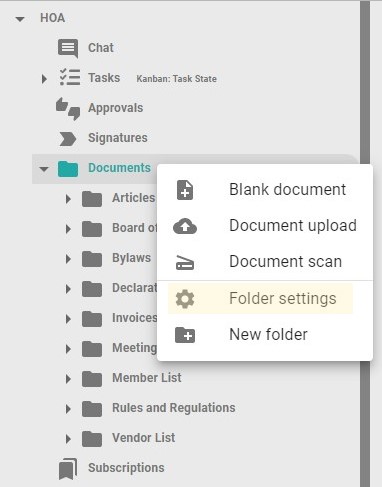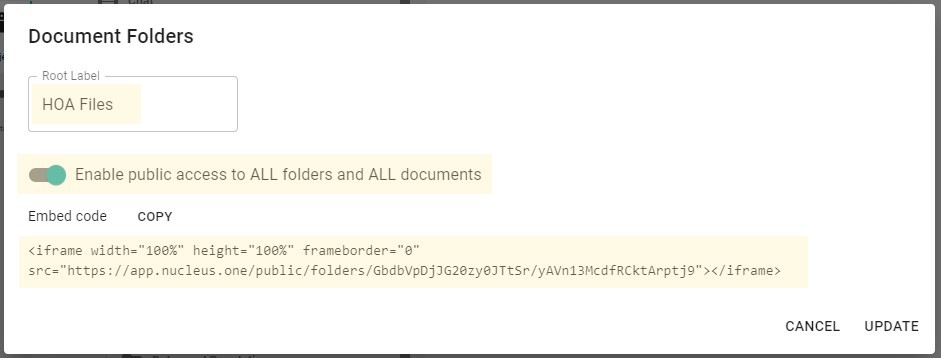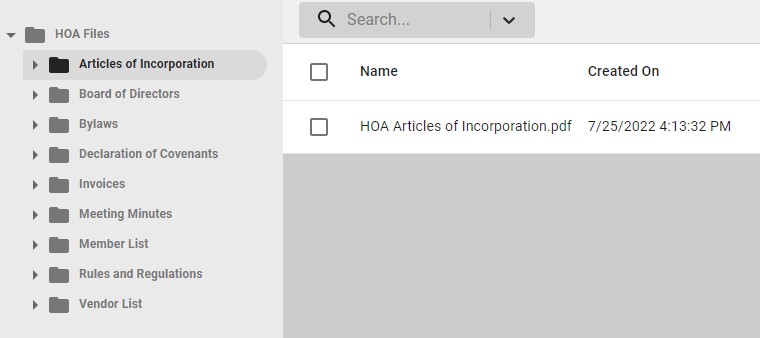Through the Root Folder Settings in Nucleus One, all folders and all documents under the root folder of a Project in Nucleus One can be available publicly. The folders and documents will be available publicly in the original folder structure and document name.
While the option for public access is enabled for Project documents, the “Embed Code” showing can be copied and used in a website or through a browser. Using this code, all the folders and documents can be publicly available.
Through the Root Folder Settings in Nucleus One, all folders and all documents under the root folder of a Project in Nucleus One can be available publicly. The folders and documents will be available publicly in the original folder structure and document name.
While the option for public access is enabled for Project documents, the “Embed Code” showing can be copied and used in a website or through a browser. Using this code, all the folders and documents can be publicly available.
How to Enable Public Document Portal
Navigate to the Project where the Documents’ Root Folder will be enabled to become Public Document Portal.
Navigate to the Documents.
Right-click to show document menu.
From the Menu, select “Folder Settings”.
The “Document Folders” Menu will show.
Optionally, update the “Root Label”.
Click the option for “Enable public access to ALL folders and ALL documents.”
While this option is enabled, the “Embed Code” showing can be copied and used in a website or through a browser. Using this code, all the folders and documents under the root folder of the Project can be publicly available.
Click “Update” to save changes.
Using the “Embed Code” the folders and files will be available publicly in the original folder structure and document name.