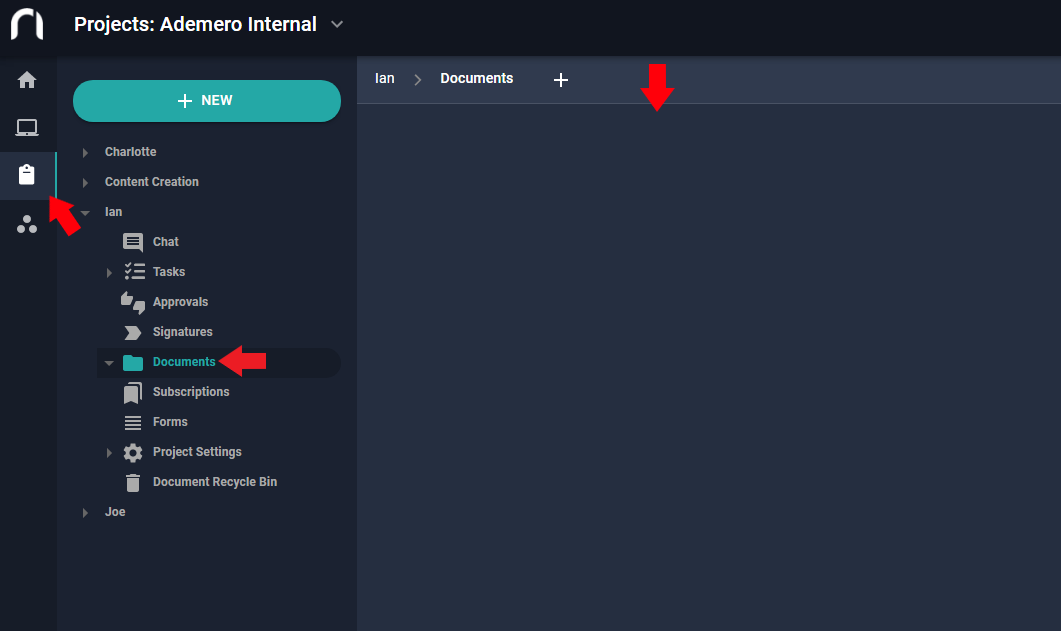There are many ways to capture documents in Nucleus One. Today I am going to show you how to drag and drop files into nucleus one.
Navigate to the project you would like to capture under. Then, click on your Documents folder or a subfolder within the documents folder. Once selected, drag your document(s) to the blank space located on the right hand side of the screen.