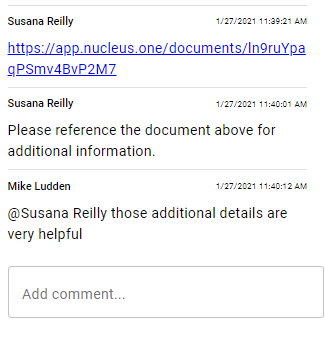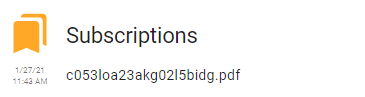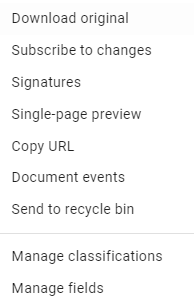Working with a team often is a collaborative effort and that is no different with documents. Oftentimes discussing content, tasking changes, and even just keeping tabs on the status of things becomes part of the process. It can start from the moment the document has been captured to going through a workflow or approval process.
Getting Started
Starting on a group document begins once the document has been captured and is sitting in the Inbox waiting on a classification.
The Inbox is the first point of collaboration, whether it is just determining the classification of the document or the actions that will be taken by using discussions and subscribing to the document.
Classified documents provide the discussions and subscription options. Additional functions include adding signatures, creating tasks, sharing, revising, and approval.
Documents that have triggered the approval have the added functions to approve, reject, or deny.
Collaboration Methods
There are many different ways to work together as a team by creating tasks or chatting through a discussion. Each method provides a different purpose to the process.
Discussions
Discussions are a document chat where all team members can participate.
Each document can access the discussions by clicking the chat icon.
Discussions has the following purposes:
- Conversations with team members to provide feedback, comments, and other communications.
- Make notes to add details about the document that are specific to that document.
- Mentions to other team members by addressing them using the “@” symbol.
- Referencing other documents by pasting the direct document link that is related to the document being discussed.
Tasks
Setting tasks within a document assigns a specific item for individual members within the team.
Subscriptions
Subscribing to a document sends a notification of changes made to a document and the added ability to maintain quick access to the document through either the Subscription dashboard or the Subscription queue.
Revisions
Editing documents for updated policy changes usually initiates approvals and review of additional members.
Sharing
Sharing a document gives a way to incorporate external members to participate with the internal team member.
Signatures
Sending documents for signature to finalize a document gives the added ability for certain members or all members to finalize the document.
Collaborating within the document with all necessary team members helps streamline processes within Nucleus One without having to use a secondary option to complete the same activities.