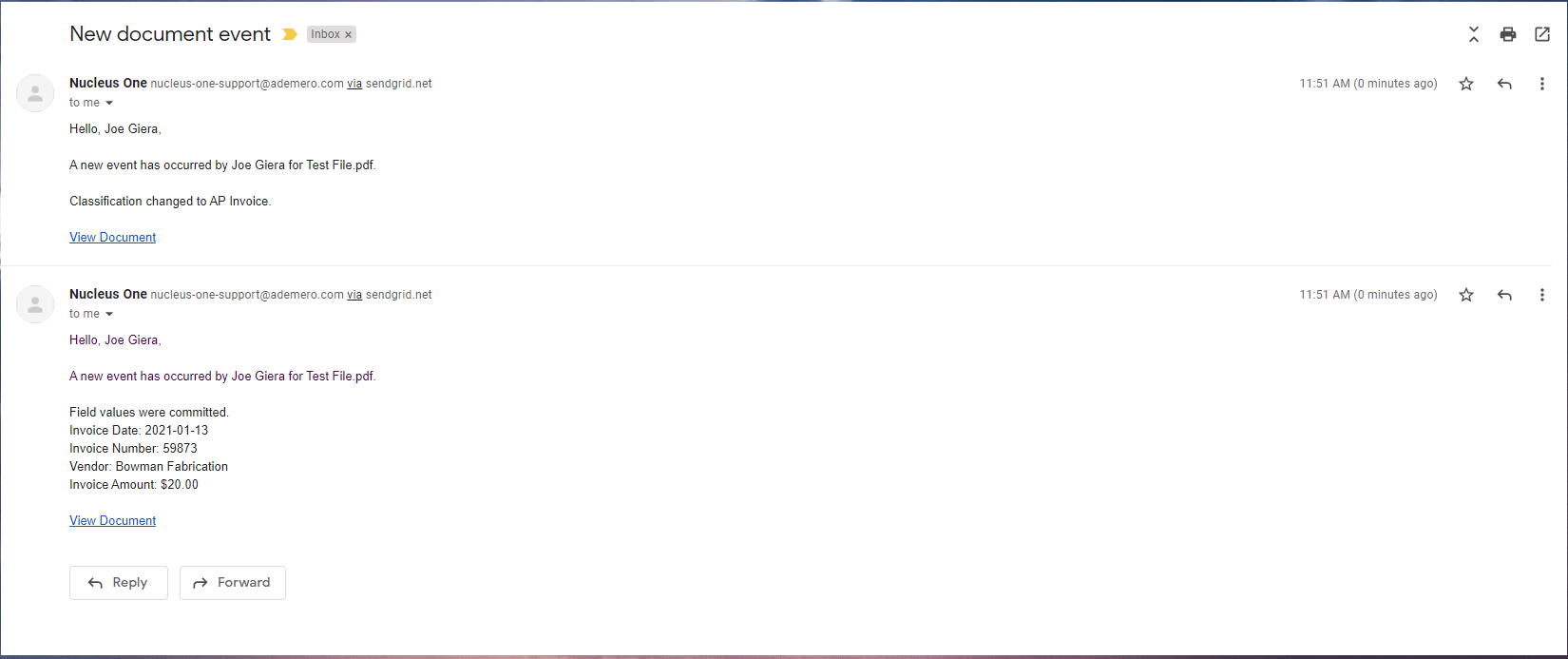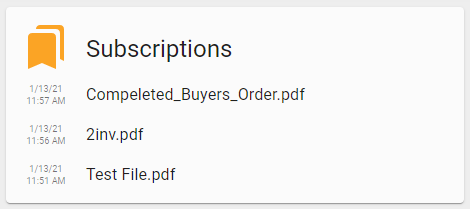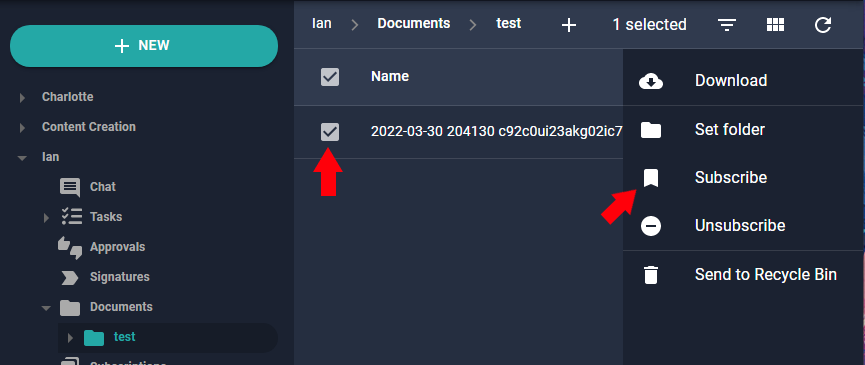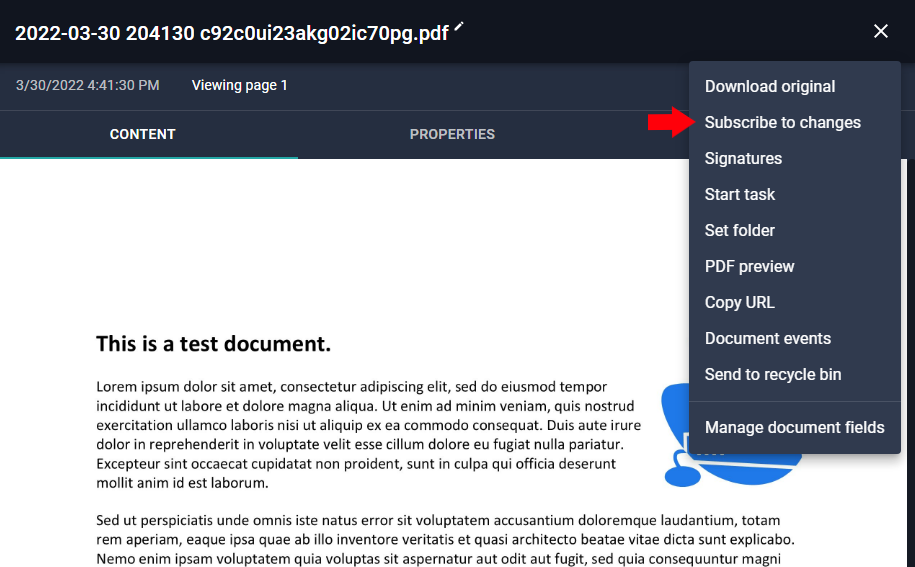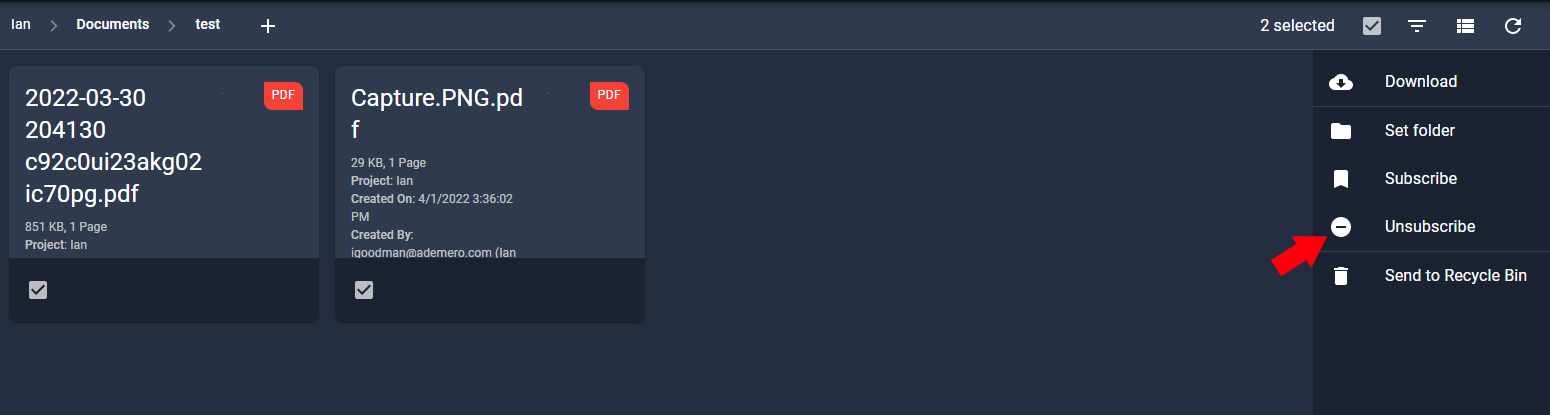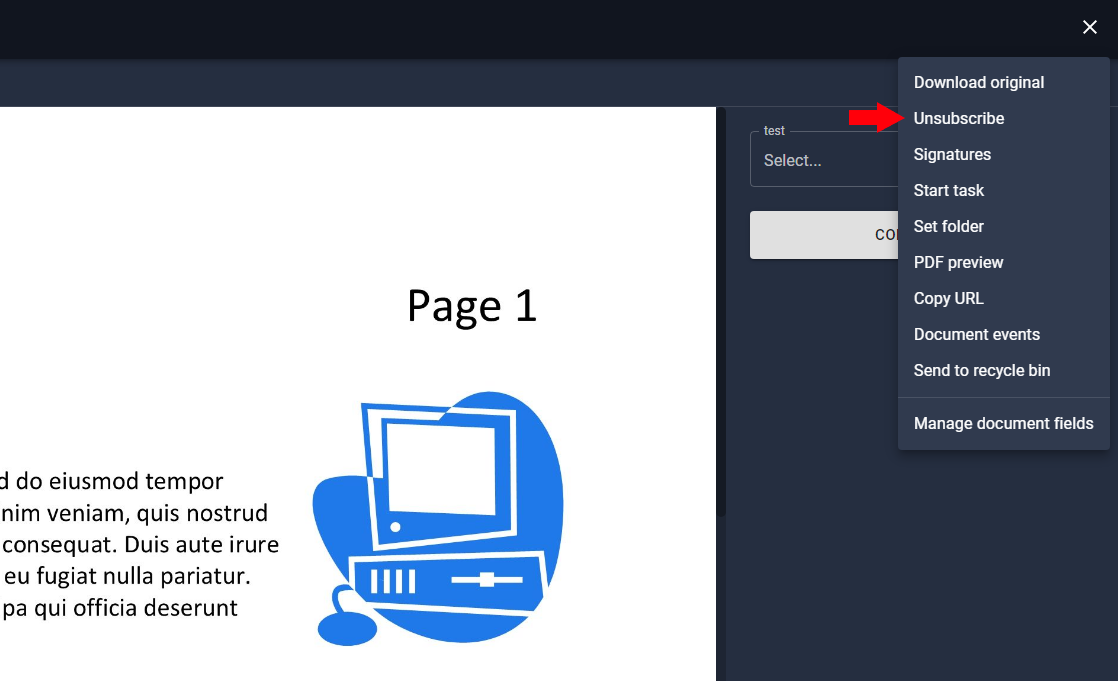Document subscriptions allow you to stay up to date on any developments pertaining to a particular document by receiving email notifications. This can include, but is not limited to, classification changes, property updates, and comments from other users.
What are they?
Document subscriptions allow you to stay up to date on any developments pertaining to a particular document by receiving email notifications. This can include, but is not limited to, classification changes, property updates, and comments from other users.
Subscriptions also allow an easy location to find all the files you are subscribed to within Nucleus One. A list appears right on your dashboard with the Subscriptions Widget.
How to Subscribe to a document:
There are two methods to subscribe to a document.
Method One: Subscribing to multiple documents at once.
Navigate to the documents in Nucleus One and select the check boxes in the desired documents’ thumbnails. If you wish to select all the documents in the current directory, you can click the check box in the top right corner.
Once you’ve selected the documents you wish to subscribe to, click the white triangle in the dark teal box on the right side of the screen to access the Action Drawer.
From the Action Drawer, click Subscribe.
You are now subscribed to the selected documents.
Method Two: Subscribing while viewing a document.
Open the document you wish to subscribe to in Nucleus One.
Click on the 3 dots in the upper right hand corner to open the action menu. Select “Subscribe to changes.”
You are now subscribed to the document.
How to Remove a Subscription:
There are two methods to unsubscribe to a document.
Method One: Unsubscribing to multiple documents at once.
Navigate to your subscriptions in Nucleus One and select the check boxes in the desired documents’ thumbnails.
Once you’ve selected the documents you no longer wish to subscribe to, click the white triangle in the dark teal box on the right side of the screen to access the Action Drawer.
From the Action Drawer, click Unsubscribe.
You are now no longer subscribed to the selected documents.
Method Two: Unsubscribing while viewing a document.
Open the document you no longer wish to subscribe to in Nucleus One. Click the three vertical dots in the top right corner just below the search bar. Select “Unsubscribe.”
You are no longer subscribed to the document.