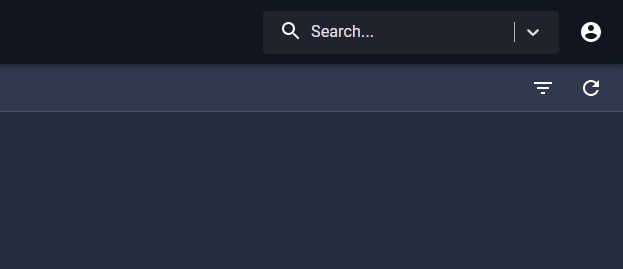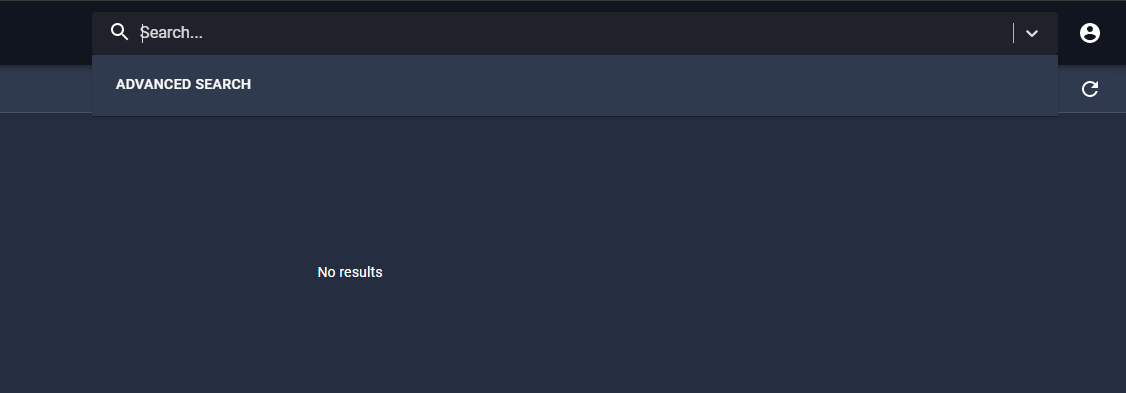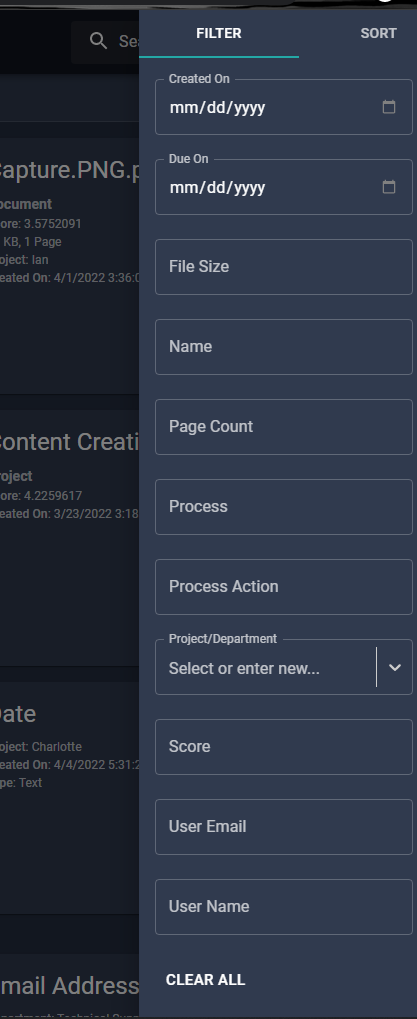Searches allow you to locate documents based on field values, and/or values that exist on the document via “Content Search” criteria. This guide will display and explain each type of search criteria and option present within the search area of Nucleus One.
Navigate to the search area of Nucleus One by clicking on the search option in the upper right hand corner of the browser. This search option allows you to search the text of the existing documents in the system that match your criteria that you place in the search bar. You can click the arrow next to the “Search” option to bring up your advanced search options.
In the Advanced search options you may select fields that are configured. Selected field values, and content search criteria may be changed at any time to return a new set of results. You can also select the project you are attempting to search on, as well as many other parameters that are in the system by default when it was configured.
To reset all criteria currently configured for a search, select the “Clear All” option at the bottom of the search area.