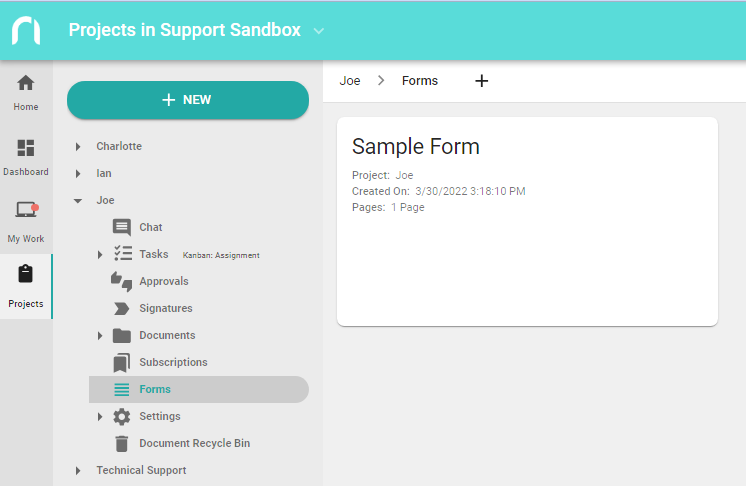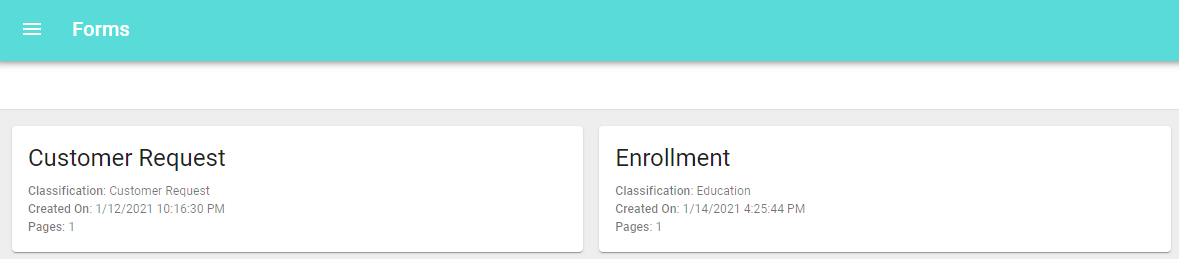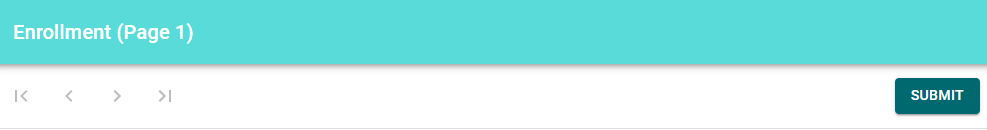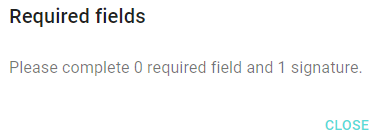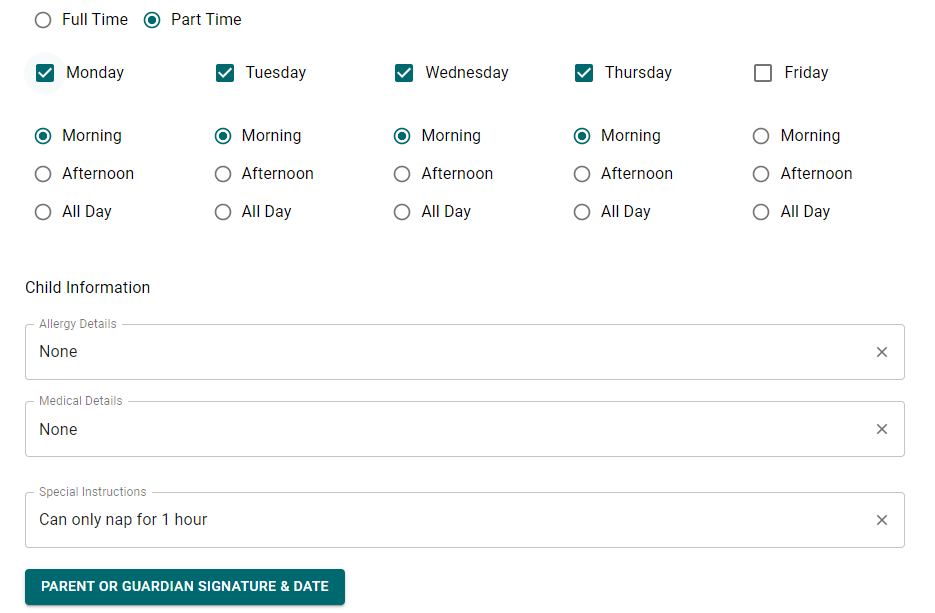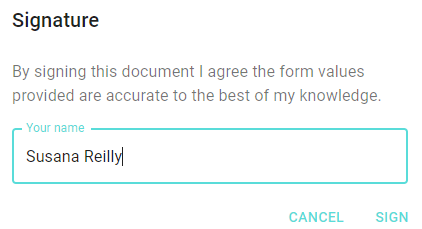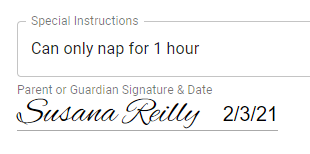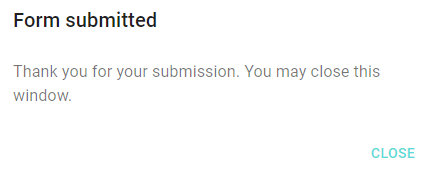There are several reasons why a form is needed. Maybe you are applying for a loan or a new job. Perhaps it is the first visit to a doctor’s office. By processing forms electronically, allowing the documents to be processed much faster.
Completing Forms
Accessibility is the most important part of completing a form. A form can be provided by email or even available on a website. Now, you can complete a form in Nucleus One.
Access forms from the Forms button in either the Projects or Departments menu.
On the Forms page select the form to be completed.
A new tab will open with the form. The top of the form will have navigation arrows to move between pages if there are multiple pages.The submit button sits at the top right. The submit button is ready to be clicked when the form is completed.
Once you click submit, a pop up will appear if a form has signatures or required fields. You must complete the required information before the form can be submitted.
Completing the form can include text fields, drop down options, dates, radio buttons, or checkboxes.
Click the Sign and Date button to sign the form and enter the signer’s name.
The date will automatically fill in upon signing.
Click SUBMIT to process the form. You will see a pop up notification stating “Form submitted”.
The form will trigger the next steps for processing within the workflow assigned to the document.