Workflow Management Software
Automate the busywork.
Control office chaos and accelerate success with smart tools designed to handle the grind work – automatically.
What is a Workflow?
A workflow is the flow of work from one stage to the next. It’s a sequence of tasks, often organized and repeatable, that can be illustrated as a series of steps that need to be completed in a specific order. Basically, workflow is the process of how work gets done. There are three common types of workflows: process workflows, case workflows, and project workflows.
Process workflows are predictable and repetitive where the path and result are known before the process even begins. Examples of process workflows are time-off or invoice approvals, expense reimbursement requests, or new hire onboarding. Case workflows, in contrast, happen when the required path to complete a task is unknown at the start and the path reveals itself as data is gathered. Examples of case workflows are support tickets or insurance claims that are dependent on logic to discern the path to completion. Project workflows are similar to process workflows and are usually specifically catered to the needs of a particular project where structure and flexibility are both required. Examples of project workflows are branding or website design, IT infrastructure procurement, and a new product launch.
Benefits of Workflow Management Software
Workflow management software enables teams of all types and sizes to successfully organize, allocate, plan, and execute activities. It boosts productivity and employee engagement by standardizing and streamlining operations. It helps teams achieve better results and meet goals, eliminate redundant tasks, increase team member accountability, reduce the need for micromanagement, and improve communication across teams and departments. Using software to manage workflows of all types improves those processes, saves time and resources, and automates the handling of redundant or error-prone actions and activities.
Automate approval routing/data validations
speed up task management & shorten project durations
Improve Transparency & Accountability
Avoid delays and missed opportunities
Improve collaboration, communication, & Innovation
Reduce human errors & redundant data entry
Elevate customer experience
enables prioritized self-managed work
Get started with your free account
Workflow Management Software:
Choosing the right software for your organization
Successful teams and businesses are those that are empowered by their technology. Workflow management solutions automate tasks, projects, and processes by intelligently handling grind work that bogs down progress. They save teams from mindless and redundant activities so they can be more focused on strategic initiatives, which fosters innovation and bolsters bottom lines.
1. Intuitive, Code-Free workflow Designer
Workflow design should be easy and intuitive enough for the average user. That means a code-free, drag-and-drop builder that visually shows the workflow components as you build – developer free. The best workflows are collaborative. Thus, adding tasks, routing approvals, attaching forms and documents, and even sending contracts for electronic signatures is fast and easy. This creates a comprehensive picture rather than a list of steps that are hard to follow and prove because the whole point of setting up automated workflows is to save human time.
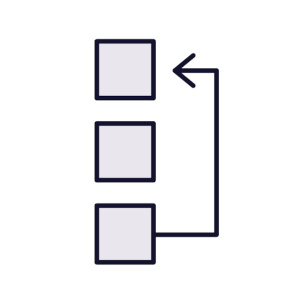

2. Notifications & Reminders
In business, transparency is the foundation for trust between a company’s investors, customers, partners, and workers. Transparency in project management fosters trust and collaboration, boosts team productivity, and keeps projects on schedule. The option to subscribe to updates and notifications on tasks or documents helps encourage openness when roles in a project may require emphasis in other areas. When team members and project stakeholders have instant access to critical data, they don’t have to waste time asking for updates or waiting for project approvals. Everything they need to know is available at a glance in real-time.
3. Mobility and access anywhere
Information and documents are protected and accessible to clients and staff regardless of device or location in the world. Features like client portals provide streamlined and customized user experiences for clients to access folders and documents, forms, contracts needing signatures, tasks, and even chat with agents/staff of a given organization. Real-time interactions between users are a secure and mobile-friendly way that facilitates teamwork and allows businesses to work better with external clients and partners.
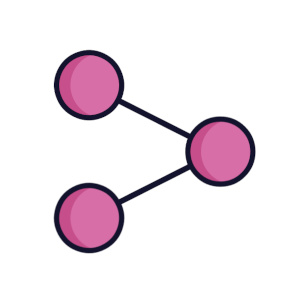
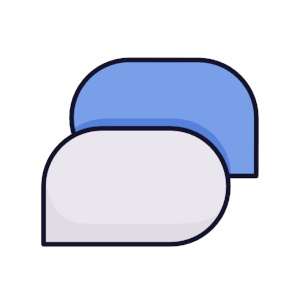
4. Built-in team communication
Users can collaborate and communicate instantaneously in one location thanks to project-level chat, task, and document-specific discussions, and user mentions (also known as @mentions).
Having everything in one place saves time while also providing a detailed history that can help project managers visualize trends and improve inefficiencies in the future. Whether you’re chatting with your entire team about the project’s direction, commenting on a specific task’s progress, or collaborating on what should be included in your next policy and procedure document, having it all in one place saves time while also providing a detailed history that can help project managers visualize trends and improve inefficiencies in the future.
5. Visual drag-and-drop forms & Signatures
Workflow engines in software exist to decrease mistakes, remove confusion in the workplace, and automate basic or duplicate processes. The true magic happens when those processes are combined with additional elements such as digital signatures and online forms. Workflow engines are such adaptable tools, thus there are practically unlimited examples. They can intelligently route approval for that new logo your team selected for your company’s rebranding project, transmit contracts for online board approval so you can acquire that new background for your community theater, or collect and process project expenditures using an online form.
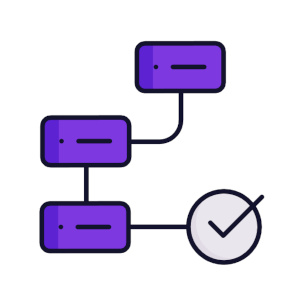
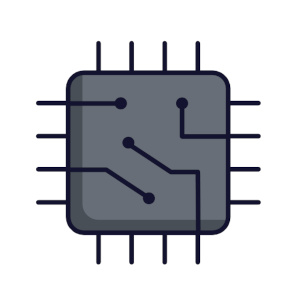
6. Integration with third-party apps
Software integration connects complicated processes and produces a harmonious working environment, which is essential for project success. Whatever tools your employees use on a regular basis, data can only flow when those systems are linked. Stakeholders and project managers alike benefit from the increased visibility that integration gives across the project.
Get started with your free account