Client Portal Software
Personalized customer service
Conveniently and securely share documents, assign tasks, fill forms, and collect signatures with a sleek client portal.
What is Client Portal Software?
Client portal software solutions are a secure way to interact and share important information with customers or non-member users of that solution. They allow customers to safely upload and access sensitive information with a customized access point tailored to only show them what they have permissions to see. Sometimes called a customer portal, they provide flexible tools that can adapt to any number of use cases where these users can interact directly with your team, view files and tasks, fill out forms, and even sign contracts – all without the expense of a full-system-user.
Benefits of Client Portal Software
Customer portals are dedicated hubs where customers can manage their information and relationships with companies and their staff. Whether they’re buying a new home, shopping for new business software and services, or managing investments, customers expect to have online access to and control of their information. Client portals provide instant access for customers, increase customer satisfaction, boost staff/agent productivity, and add a layer of security when engaging with customers and clients online.
Automates data collection
Speeds up client & document processes
Improves customer service
Personalized access is automatic
Creates better customer experiences
Reduces errors & redundant data entry
In-product secure file sharing
Lowers labor costs & manual work
Get started with your free account
Client Portal Software:
Choosing the right software for your organization
Choosing the right software means finding solutions that support staff and company goals, facilitate ingenuity, and streamline mundane operations. Client portals are extremely useful for managing client data, sharing company and product information, automating sales, marketing, or support tasks, and improving customer loyalty.
1. Automatically-Created Portals
Automatically generate client portals simply by sharing folders, documents, and tasks with customers or other users. When those users log in to view shared items, they see a simplified interface where they can interact with documents, folders, and tasks, fill out forms, sign contracts, and chat directly inside the software – facilitating better customer experiences and simplifying work for agents and staff.

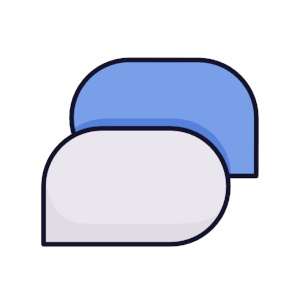
2. Built-in Communication
Project-level chat, task and document-specific conversations, and user mentions (also known as @mentions) allow users to interact and communicate instantly in one place.
Whether you’re chatting with a customer about the new home they’re purchasing, answering questions about that contract they’re trying to sign, or collaborating on what to include in their next offer, having it all in one place saves time and helps boost customer satisfaction.
3. Share & Access anywhere
With client portals, information is protected and accessible to clients regardless of device or location in the world. Logging in reveals a streamlined user experience for clients to access folders and documents, forms, contracts needing signatures, tasks, and even chat with agents/staff of a given organization. These real-time interactions are a secure and mobile-friendly way that allows businesses to work better with external clients and partners.
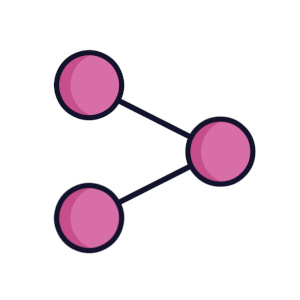
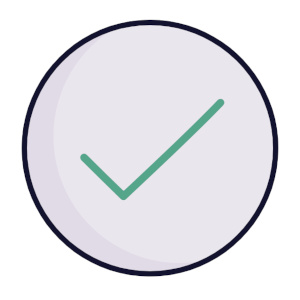
4. Tasks & Deadlines
In client and customer relationships, often there are tasks that are divvied out in order to reach goals and milestones of that relationship. A common example of this would be working with a realtor to purchase a home, where both the agent and the client have forms to fill out before an offer could be placed on a prospective new home. Tasks help ensure that everyone has clear direction and understands what next steps are needed to quickly and efficiently move the ball forward on that project, complete with reminders or notifications for impending deadlines to keep things moving towards a particular goal – like getting an offer out and accepted on that new house you love.
5. Workflows, Forms & Signatures
Workflow engines in software exist to decrease mistakes, remove confusion in the workplace, and increase connection by automating basic or duplicate processes. When processes are combined with additional elements such as digital signatures and online forms, true magic happens.
Because workflow engines are such adaptable tools, there are practically unlimited examples. They can intelligently route approval for client bidding contracts, store and share brochures with a new customer, or collect and process project expenditures using an online form.
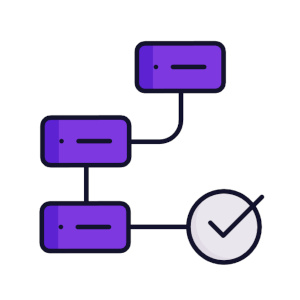
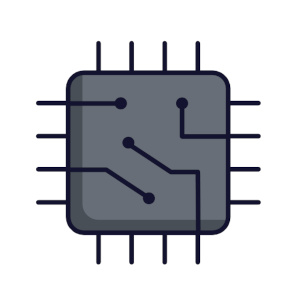
6. Integration with third-party apps
Software integration connects complicated processes and produces a harmonious working environment, which is essential for success. Connecting third-party applications means that customers have instant access to answers, support tickets, feedback forms, contracts, brochures, self-service options, and real-time chat – building stronger relationships between businesses and their customers.
Get started with your free account