Approval Management Software
Automate Repetitive Flows
Set up clear review and approval processes for consistent and predictable results without constant human oversight.
What is an Approval Process?
A type of workflow comprised of a series of steps that something must pass to be approved or rejected. These processes, when manually performed, are slow and often wrought with delays. Business processes where formal approvals are required can happen in any department – from accounting to human resources, sales, marketing, and even your IT department likely has approval processes for purchasing new hardware.
Benefits of Approval Management Software
Approval process management software gives companies more control and transparency into these processes and allows team members to get approvals more quickly, and boosts productivity and employee engagement by standardizing and streamlining operations. Automated approval processes reduce the need for micromanagement and improve communication across teams and departments. Leveraging technology to handle approvals and rejections saves time and resources and eliminates the need for staff to perform redundant, forgettable, or error-prone actions and activities.
Automate approval routing/data validations
speed up task management & shorten project durations
Improve Transparency & Accountability
Avoid delays and missed opportunities
Complete Tasks on Time with Reminders
Improve collaboration, communication, & Innovation
Reduce human errors & redundant data entry
Elevate customer experience
Get started with your free account
Approval Management Software:
Choosing the right software for your organization
Successful businesses understand that time is money and any workflow or approval management software is the means to meet those goals while also supporting their staff. Approval management software automates jobs, projects, and processes by intelligently handling the mundane duties that slow down work. They free up teams from repetitive and duplicated tasks, allowing them to focus on strategic projects that drive creativity and improve bottom lines.
1. Intuitive, Code-Free workflow Designer
Approval processes and workflow design should be easy and intuitive enough for the average user. That means a code-free, drag-and-drop builder that visually shows the approval process components as you build – developer free. They keep teams working and ensure projects, tasks, forms or documents like invoices, contracts, or new-hire packets continue to flow through the company. Because the whole point of setting up automated approval processes is to make sure these items cross their respective finish lines.
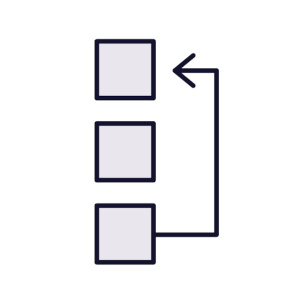

2. Notifications & Reminders
Transparency is the foundation for trust between a company’s investors, customers, partners, and employees in the business world. Transparency promotes trust and collaboration, increases team productivity, and helps keep things on track. When responsibilities in a project demand concentration in other areas, the ability to subscribe to updates and notifications on tasks or documents encourages transparency. Team members and project stakeholders don’t have to waste time asking for updates or waiting for project approvals when they have fast access to vital data. Everything they need to know is accessible at a glance in real time.
3. Mobility and access anywhere
Teams and clients have secure access regardless of their device or location. Features like client portals offer a simplified, personalized user experience that allows clients to access files, papers, forms, and contracts that require signatures, tasks, and even live chat with agents and employees. These real-time user interactions are a safe and mobile-friendly solution to improve customer and team cooperation and collaboration.
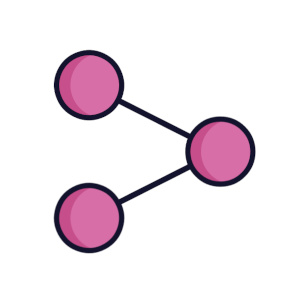
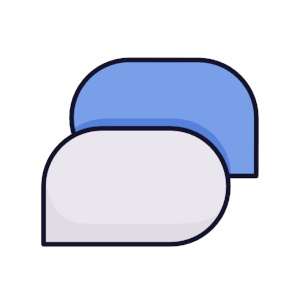
4. Built-in team communication
Project-level chat, task and document-specific conversations, and user mentions (also known as @mentions) allow users to interact and communicate instantly in one place. Having everything in one place saves time while also giving a thorough history that can assist project managers in identifying trends and reducing inefficiencies in the future. Having everything in one place saves time while also providing a detailed history that can help project managers visualize trends and improve inefficiencies in the future.
Whether you’re chatting with your entire team about the project’s direction, commenting on a specific task’s progress, or collaborating on what should be included in your next policy and procedure document, having it all in one place saves time while also providing a detailed history that can help project managers visualize trends and improve inefficiencies in the future.
5. Visual drag-and-drop forms & Signatures
Workflow engines in software exist to reduce errors, eliminate workplace confusion, and promote collaboration by automating fundamental or redundant operations. True magic emerges when procedures are integrated with extra aspects like digital signatures and online forms.
There are nearly endless instances since workflow engines are such versatile tools. They can route permission for that new logo your team chose for your company’s rebranding project, send contracts for online board approval so you can get that new background for your community theater, or gather and manage project costs utilizing an online form.
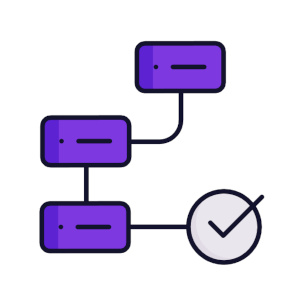
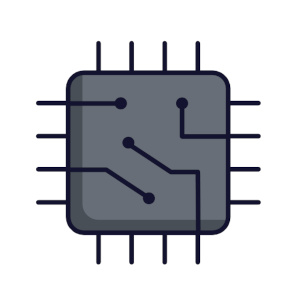
6. Integration with third-party apps
Integrating software solutions combines complex processes and creates a cohesive working environment. When software systems are linked, regardless of the type of software or who created it, data can move more readily allowing for faster approvals and more thorough project completion. The improved visibility that integration provides streamlines approval processes and ensures teams don’t waste time on erroneous or redundant tasks.
Get started with your free account